Incognito Mode in Chrome is a popular feature because it allows you to browse in private; your history is not recorded and cookies are deleted after you close all incognito windows. If there are specific websites that you only visit in Chrome’s Incognito Mode, using an extension like Incognito-Filter can save you an extra step.
Usually, you’d have to open a new incognito window and then type the URL that you want to visit. By using this extension, you can add websites of your choosing to be opened directly in Incognito Mode whenever you enter them in the address bar.


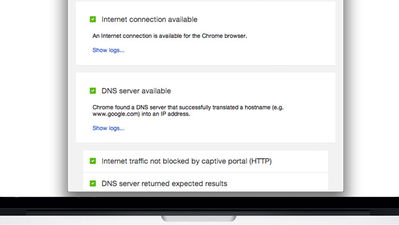
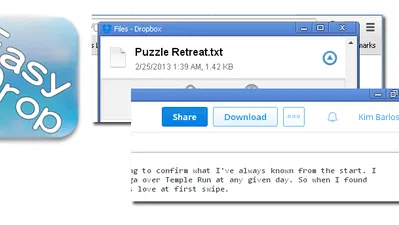
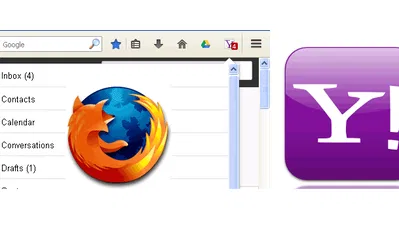

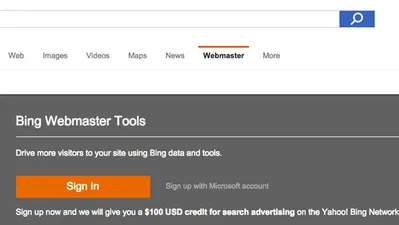
Comments on "The Easiest Way to Automatically Open Websites in Incognito Mode [Chrome]" :